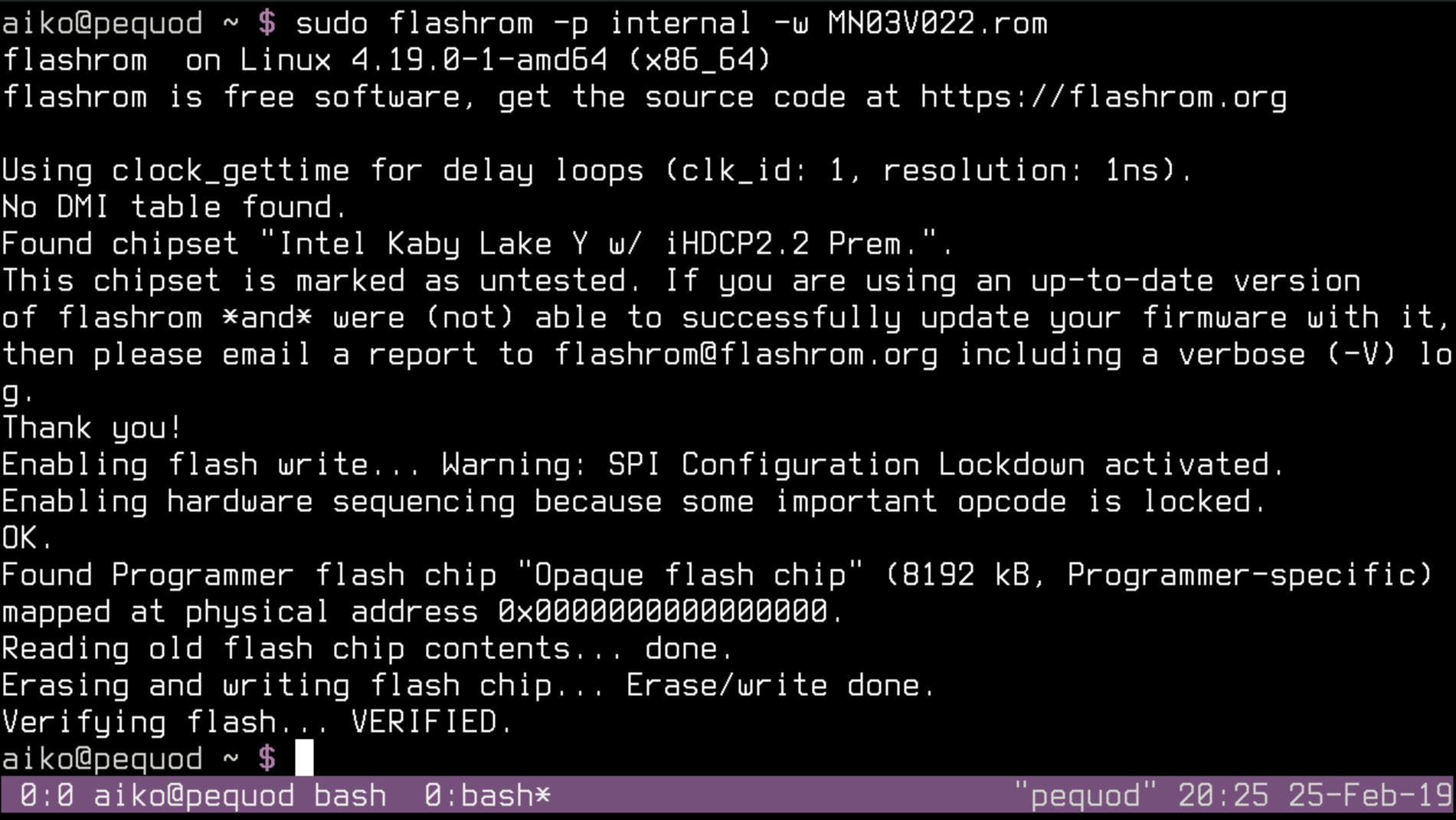GPD Pocket 2: BIOS Upgrade with Linux
The previous BIOS sometimes boots the EFI/Shell instead of the Linux OS. The latest version of the BIOS fixes that problem. Since I didn’t find a solution on how to do it without Windows, I tried something myself. The following commands are executed on Debian/SID.
Install some packages
$ sudo apt install unrar flashromDownload the BIOS upgrade file
Look out for P2_V022-BIOS.rar.
Unpack archive
$ unrar e P2_V022-BIOS.rarUnpack executable :)
$ unrar e P2_V022-BIOS.exeFlash firmware
$ sudo flashrom -p internal -r backup.rom
$ sudo flashrom -p internal -w MN03V022.romAmazingly, it worked.